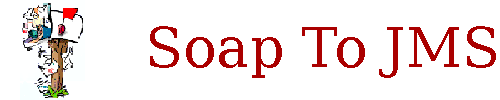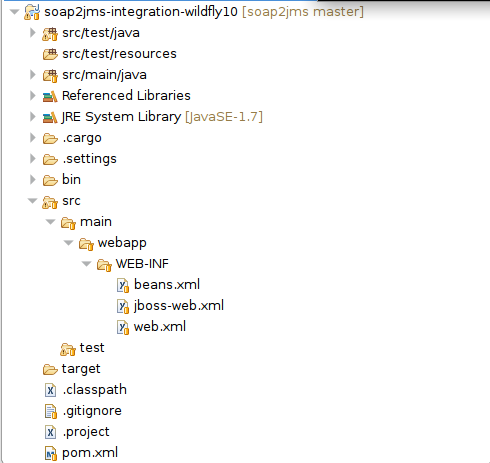Soap2Jms server installation.
This section describe how to install the server side part of Soap2Jms. You should already have an ear project, using a jms queue.
Maven configuration
Prepare a new war project. A minimal pom.xml is shown below.
<project xmlns="http://maven.apache.org/POM/4.0.0" xmlns:xsi="http://www.w3.org/2001/XMLSchema-instance"
xsi:schemaLocation="http://maven.apache.org/POM/4.0.0 http://maven.apache.org/maven-v4_0_0.xsd">
<groupId>my.application.groupId</groupId>
<artifactId>soap2jms</artifactId>
<version>0.0.1-SNAPSHOT</version>
<packaging>war</packaging>
<dependencies>
<dependency>
<groupId>ch.qos.logback</groupId>
<artifactId>logback-classic</artifactId>
<scope>compile</scope>
</dependency>
<dependency>
<groupId>com.github.jbricks.soap2jms</groupId>
<artifactId>s2j_server</artifactId>
<version></version>
<type>war</type>
</dependency>
</dependencies>
<build>
<plugins>
<plugin>
<groupId>org.apache.maven.plugins</groupId>
<artifactId>maven-war-plugin</artifactId>
<version>3.0.0</version>
</plugin>
</plugins>
</build>
</project>
A complete working project is included in integration tests. For instance a wildfly integration is available at wildfly 10 integration tests.