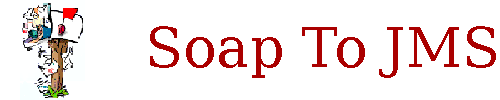Get an instance of the client
Before reading or sending messages to a queue it is necessary to get an instance of the public web service interface. SoapToJmsClient wsClient = new SoapToJmsClient("http://server.location/contextPath");
To configure more parameters the constructor with Soap2JmsConfiguration can be used.
Send messages to a queue
String queueName = "..."; S2JMessage[] messages = ...; ResponseStatus result = wsClient.sendMessages(queueName, messages);
- `queueName` is the name of the queue that is configured on the server. It may be a symbolic name.
- `messages` is an array of S2JMessage. You should instantiate the subclass corresponding to the type of the message you want to send.
- Use !S2JTextMessage to send a Text Message
- Use !S2JMapMessage to send a Map Message
- ...